- Click Start and click Run.
- Type gpedit.msc and click OK.
- Within the Group Policy Editor, expand the following: User Configuration | Administrative Settings | Control Panel.

4. In the details pane, double click Prohibit access to the Control Panel.

5. Click Enabled and click OK.
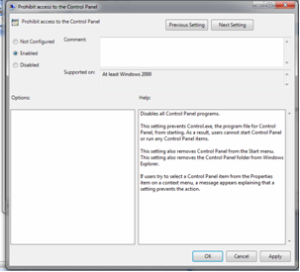














0 komentar:
Posting Komentar